-
Notifications
You must be signed in to change notification settings - Fork 22
time binning
Time binning is requested with tbin and allows dividing an input context into a batch of files.
Follow our
This operation is typically used in data production workflows.
Time binning, like most file operations, is intended to work a context that are made of a single file format.
In this example, we'll split a standard file into 4 files of 4 hour duration each.
rinex-cli \
-f test_resources/CRNX/V3/ESBC00DNK_R_20201770000_01D_30S_MO.crx.gz \
--tbin "4 hour"Like all opmodes, time binning can be performed after running some preprocessing operations.
In this example, we do the same thing but only on GPS constellation:
rinex-cli \
-f test_resources/CRNX/V3/ESBC00DNK_R_20201770000_01D_30S_MO.crx.gz \
-P GPS --tbin "4 hour"Like most file operations, time binning works on all RINEX formats.
In this example, we split one day of Meteo sensor observation, into 4 sperate files:
rinex-cli \
-f test_resources/MET/V3/POTS00DEU_R_20232540000_01D_05M_MM.rnx.gz \
--tbin "4 hour"This toolbox can operate on files that do not follow naming conventions, and can also help generate files that do follow conventions. Read more on this topic, right here.
Read about other types of file operations we support
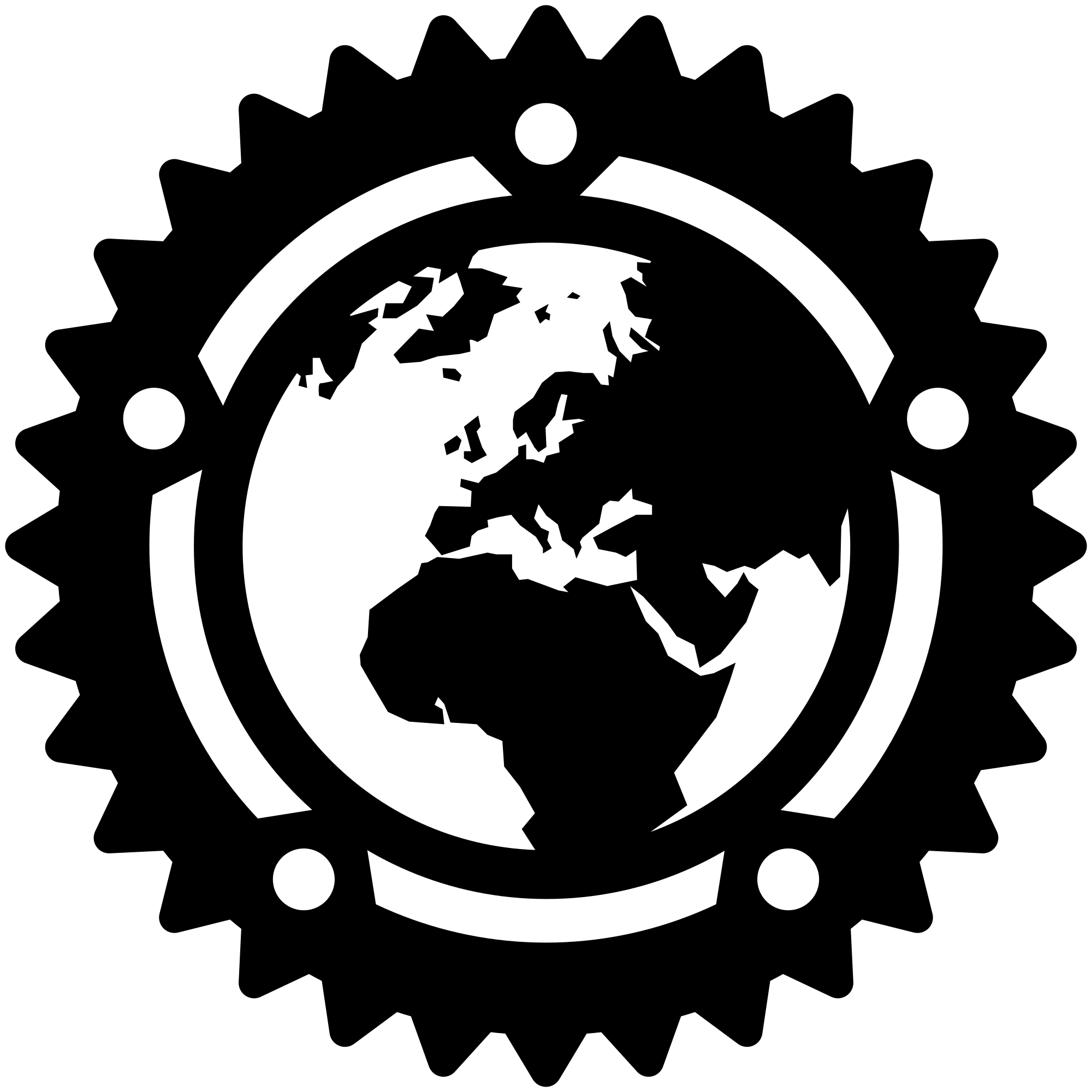
- Wiki
- RINEX Data
- Getting Started
- Filter Designer (Preprocessor)
- QC/Analysis mode
- File operations
- Post Processed Positioning (ppp)