-
Notifications
You must be signed in to change notification settings - Fork 22
merge
rinex-cli covers the historical file merging operation that teqc offered.
When merging, we intend to work with simple context where a single file was loaded (referred to as RINEX(A)), and we want to merge RINEX(B) into RINEX(A). The outcome is a single RINEX generated into the workspace.
For example, merge two small Observations files that we host:
rinex-cli \
-f test_resources/OBS/V3/LARM0010.22O \
-m test_resources/OBS/V3/LARM0630.22OOur tools allows merging all types of RINEX toghether, but their types must match.
In this example, the tool rejects the operation, because we're trying to merge a Navigation RINEX while only an Observation RINEX is present in the context.
rinex-cli \
-f test_resources/OBS/V3/LARM0010.22O \
-m test_resources/NAV/V3/BRDC00GOP_R_20210010000_01D_MN.rnx.gz
Error: MissingNavigationRinexIt complains on Navigation data is defined, when trying to merge a file of this type.
If either one of the input files are CRINEX, the CRINEX format is preserved.
For example:
rinex-cli \
-f test_resources/CRNX/V3/ESBC00DNK_R_20201770000_01D_30S_MO.crx.gz \
-m test_resources/CRNX/V3/MOJN00DNK_R_20201770000_01D_30S_MO.crx.gz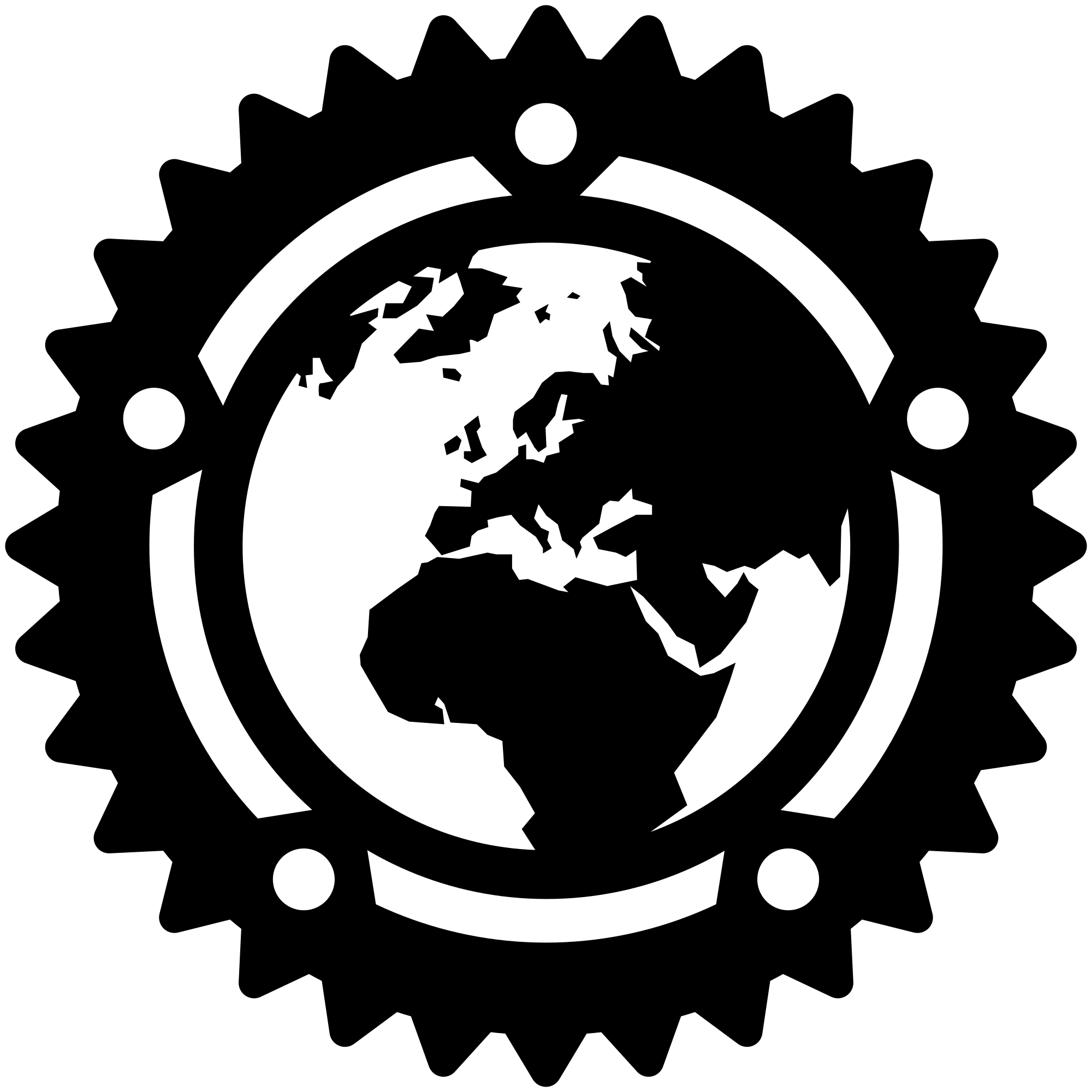
- Wiki
- RINEX Data
- Getting Started
- Filter Designer (Preprocessor)
- QC/Analysis mode
- File operations
- Post Processed Positioning (ppp)